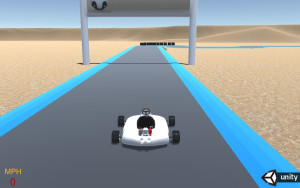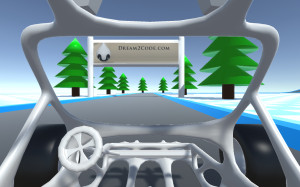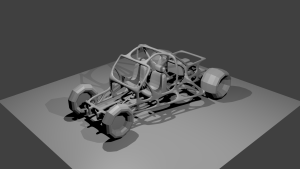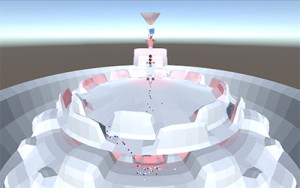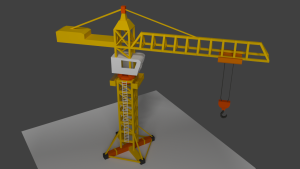Unity Space Shooter Tutorial
Unity Space Shooter Tutorial
Our first try to make the tutorial from unity has taken some time to finish. We have made some changes to test our models and we have gone from asteroids to steel bombs. We like the shiny objects we created. We will be taking the code apart and will create one of our own in the next few months. Izac has more homework now so our work will be focused on weekends. The game is online and ready to be played. Keep in mind this is a very very simple game.
www.dream2code.com/unity
This game uses flash player and unity web plug in. You will be prompted to install these if your browser does not have it. You can manually download unity web player from their secure website at unity3d.com.
-Update:
We’ve found a bug in the unity engine and if you don’t keep your mouse pointer inside the game area none of the controls will work. This is a To Do list for future games. Controls: wasd or use the arrow keys on your keyboard. To shoot use your left mouse button. Again if your mouse cursor is not inside the game area your game controls will stop working. Just click again inside the game area to resume controls.
 Fist in game preview at the lab where Kadian is manufactured. Stealing Kaidian and re-programming it is part of your task. But first we need to create far more textures as it is not fully completed. Our first walk in and hover prototype is working great. Lighting and lamps work as we intended.
Fist in game preview at the lab where Kadian is manufactured. Stealing Kaidian and re-programming it is part of your task. But first we need to create far more textures as it is not fully completed. Our first walk in and hover prototype is working great. Lighting and lamps work as we intended.