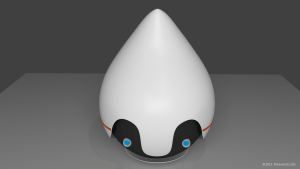What is Dream 2 Code?
What is Dream 2 Code?
Dream 2 Code is our project that we will be building just for making games in google play store and here on the web. Izac has shown interest in joining forces to create games and even code. So here we are making it the right way and totally serious about what we will be building.
If we ever lack the posts or words by us truly then it is due to the fact that all if not most of our time is being spent reading manuals or testing code. The rest of our time is divided into making 3d models for our games. We will post progress as much as we can.
Software We Are Using.
For our 3d modeling we will be using Blender ( http://www.blender.org ). This is free software you can own. And allows commercial and personal use.
For our gaming engine we will be using Unity3d ( http://unity3d.com ) while this is not entirely free the main engine is free to use and allows some commercial to some limitations that we find acceptable.
For our graphics well that will be using Gimp. ( http://www.gimp.org ). This is also free software.
If you have questions or would like to send references or tips on any of our work please feel free to post it here on our page or our facebook. Yes we are still trying to figure out facebook! =)
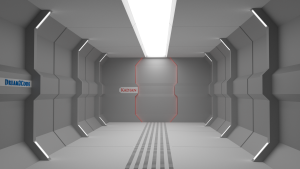 Birth place of Kadian. Research facility lyndale named after the former researcher who later became Kadian. Project XRD-9 can come into light for a story line behind our little AI.
Birth place of Kadian. Research facility lyndale named after the former researcher who later became Kadian. Project XRD-9 can come into light for a story line behind our little AI.